One thing was not convinient when preparing slides for classroom or academic presentation is inserting equations if you are used to LaTex. Recently, I found that the equation feature in the latest Office is improved with the functionality of adding an equation with LaTex syntax, which can be achieved with the following steps:
1. Click the Insert option
2. Click the Equation, which will let you insert equations
3. Now you can write down the equation in LaTex syntax
4. Finally, click $e^x$ Professional highlighed below, then your writen equation in LaTex will be converted to the right format of equation in the slide
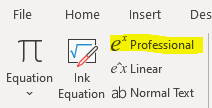
No comments:
Post a Comment